Manage and Filter Your Group Notifications
After a long break, we’re back with improvements for the notifications feature part of the beta program. Based on your feedback, we have introduced filters for your group notifications, a button to mark all your notifications as read and a notifications API.
Group Filters
On the My Notifications page, you can now filter notifications by groups. Here’s how it looks:
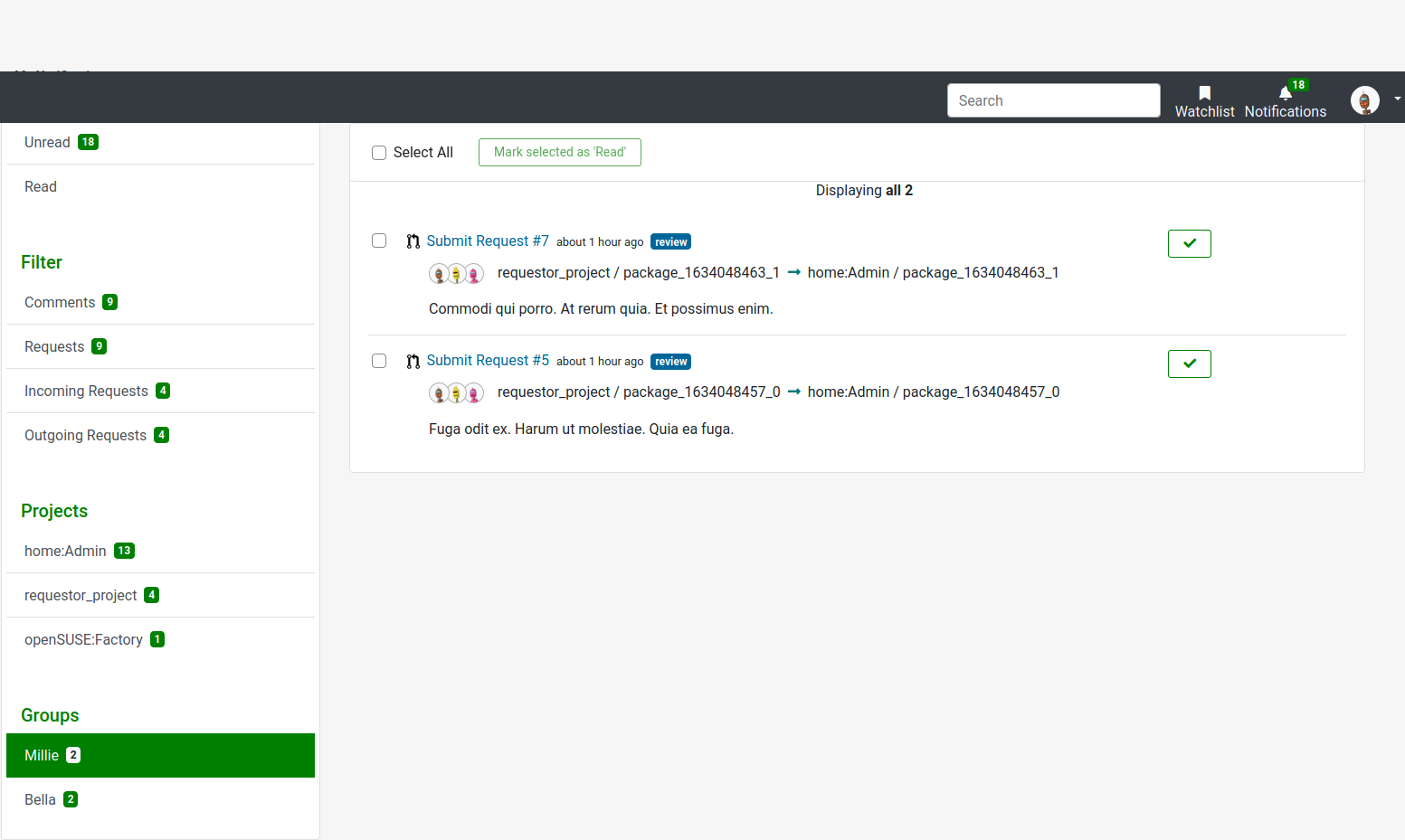
Manage Group Subscriptions
You can subscribe to the events from your groups on the My Subscriptions page. You will be notified in the web interface, by RSS, and via emails depending on the subscriptions you set for each event.
Mark All Notifications as Read
Previously, it wasn’t possible to mark all your notifications as read. You could only select up to 300 notifications at once and then mark them as read. Now, the sky is the limit! Marking all your notifications as read is now possible.
Notifications API
Last but not least, we introduced a new API to help you as a power user in reading your notifications. For now, this is only for requests and it supports projects filter.
osc api '/my/notifications?project=home:Admin'
You can find the API documentation here
How To Give Us Feedback
There are two ways to reach us:
- On GitHub, by opening an issue and / or commenting on an already opened issue.
- On IRC, by talking directly to us. We are in the channel
#opensuse-buildserviceon Libera.Chat.
Please note that we favor GitHub to gather feedback as it allows us to easily keep track of the discussions.
