Improved Filtering For Your Notifications
Notifications have always been part of your workflow. Now, we are glad to present a set of changes, including a revamped filtering section. Let’s get into the details!
Improved Filters
If you want to stay on top of your work in your OBS instance, you most likely deal with lots of notifications. We have made it easier for you to focus on what you need by enhancing the filtering of your notifications page. Basically, you can now:
- get results as soon as you click on any filter
- benefit from a more compact view of projects and groups filters
- filter your projects and groups with a select box
Just take a look at this example:
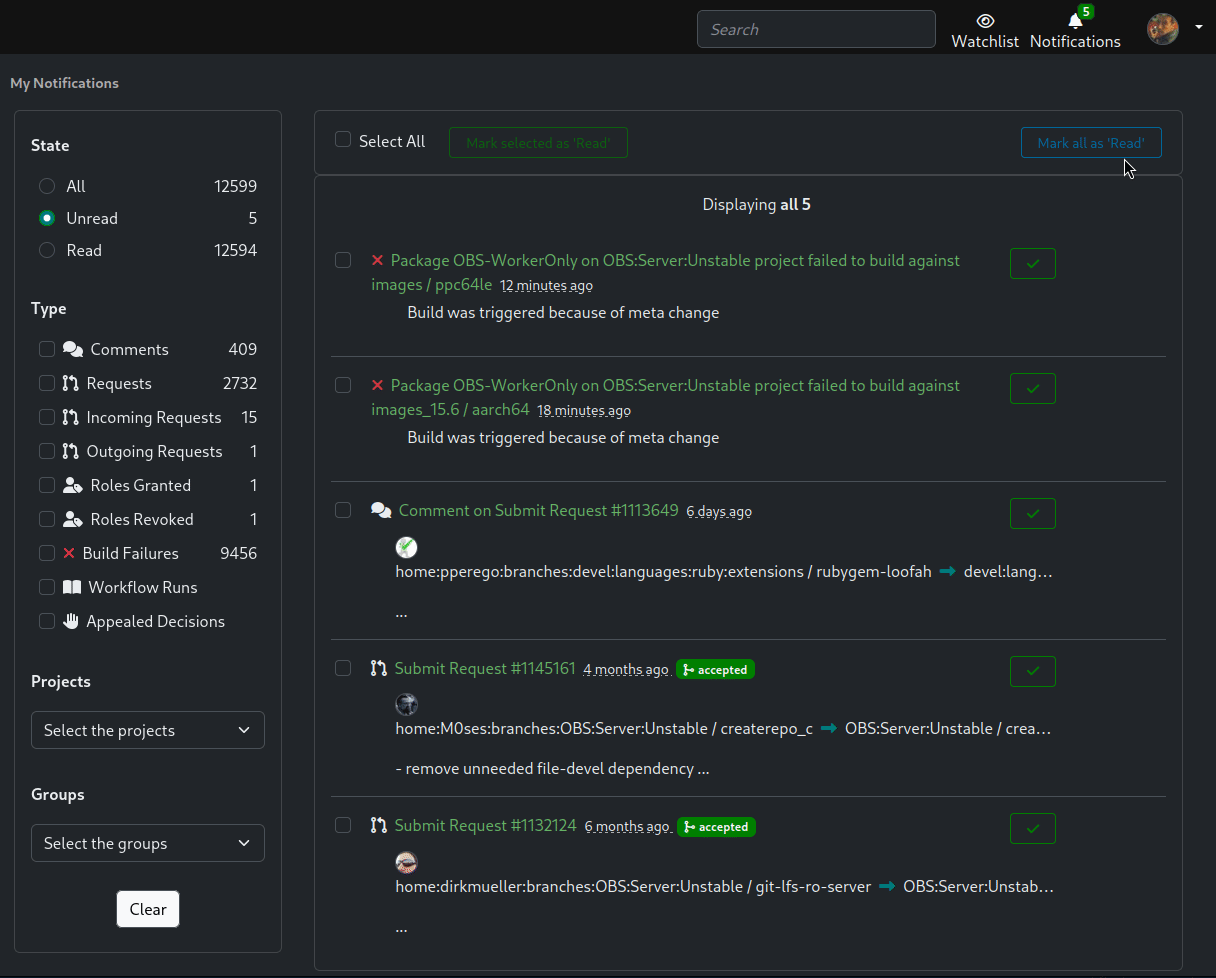
Read Your Notifications Through The API
If the web interface doesn’t meet your needs, just remember you also can benefit from the API. Just perform your query, applying the filters of your taste, and enjoy the results. You can find details about your notifications API endpoint in this link of the API reference documentation.
How To Give Us Feedback
There are two ways to reach us:
- On GitHub, by opening an issue and / or commenting on an already opened issue.
- On IRC, by talking directly to us. We are in the channel
#opensuse-buildserviceon Libera.Chat.
Please note that we favor GitHub to gather feedback as it allows us to easily keep track of the discussions.
