Packages and Requests arrive to your Watchlist
Your watchlist, where you keep your most used projects, now supports packages and requests.
OBS is huge. And why not say it straight: it is easy to lose track of what matters. The watchlist came to solve this by making it possible to add your favorite projects to a list, available from every corner of the application. But it was only possible to add projects.
We are happy to introduce managing packages and requests through your watchlist.
An image will make it clear.
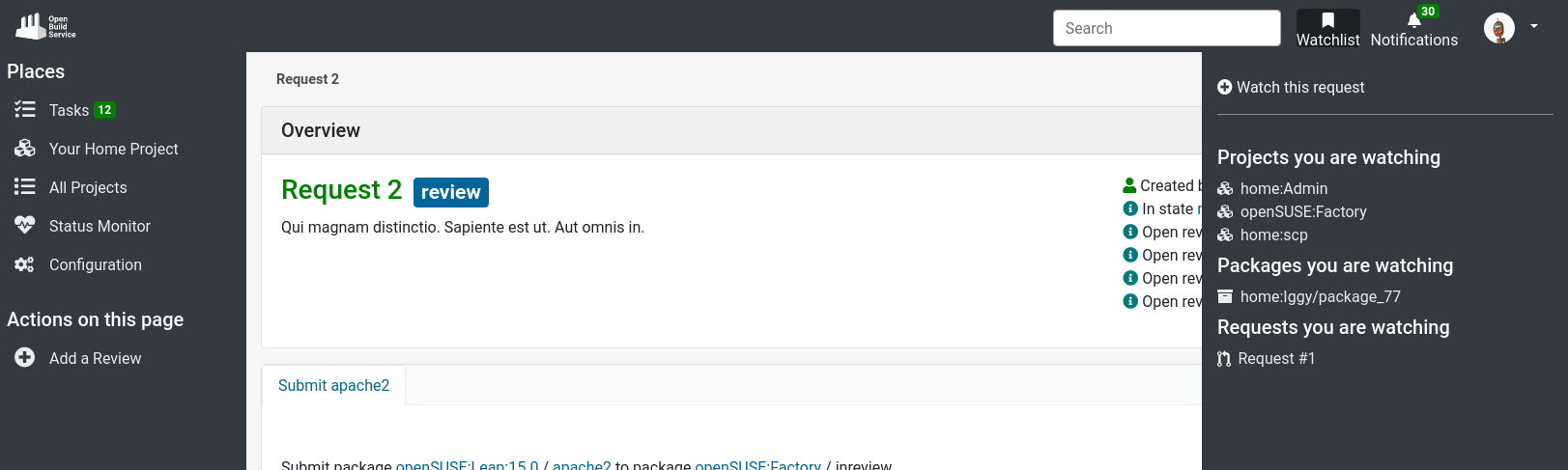
Whenever you want to add a package to your watchlist, do the same as with projects: browse to that package, click on the watchlist icon, and add that package. The same applies to a request. This improvement will open the door in the future to receive notifications about changes related to what you keep in your watchlist.
The new watchlist is only reachable if you are participant in our the beta program. We kindly ask you to join the beta program, test it, and provide feedback.
Just be aware that for now, you will keep two separate watchlists: one legacy (outside beta) and one for the beta program. When this feature rolls out from beta, you will not lose anything. Your definitive watchlist will contain the projects you watched in the legacy watchlist.
How To Give Us Feedback
There are two ways to reach us:
- On GitHub, by opening an issue and / or commenting on an already opened issue.
- On IRC, by talking directly to us. We are in the channel
#opensuse-buildserviceon Libera.Chat.
Please note that we favor GitHub to gather feedback as it allows us to easily keep track of the discussions.
