Introducing Labels and Bug Report Links
We’ve introduced several new features in OBS designed to foster collaboration among OBS users. Customized labels for better organization, setting custom links for your bug tracker and markdown formatting for project/package descriptions. Those features are intended to give you more insight into your work, helping you stay focused on what matters most.
These updates are part of the Foster Collaboration and Labels beta programs. You can find more information about the beta program here.
Introduction of Labels
As part of the Labels beta program, OBS now allows you to create and customize labels with unique names and colors, tailored to the specific needs of your projects.
These labels can be applied to both packages and incoming requests, enabling you to categorize items based on their importance, topic or any other marker you can think of.
Whether managing complex projects or handling a large volume of requests, labels provide a visual method to organize your work. This feature helps you to focus on the most critical tasks and ensuring nothing is overlooked.
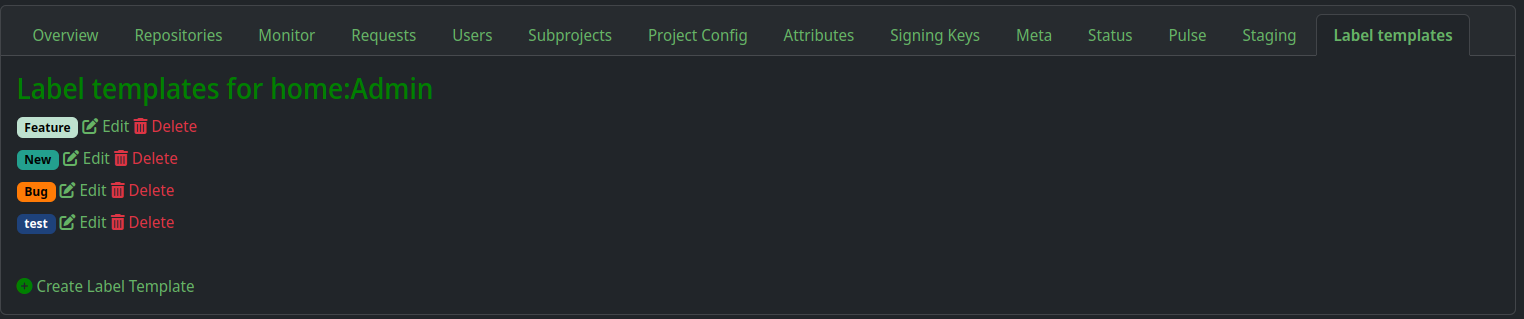
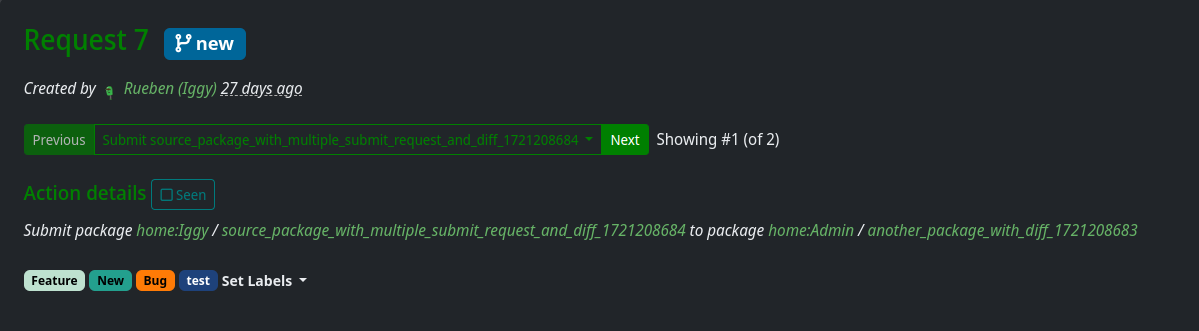
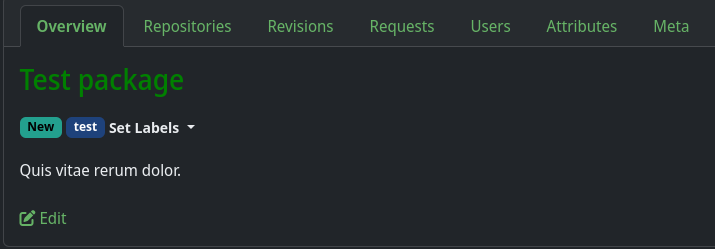
Custom URLs to Report bugs
This feature is part of Foster Collaboration beta program. The process for reporting bugs has been significantly enhanced, offering greater flexibility for project and package maintainers.
Previously, all bug reports were automatically directed to an OBS instance wide link (Bugzilla), which limited the ability to use custom issue-tracking systems.
With the latest update, maintainers can now set a custom URL for bug reporting, tailored to their preferred tracking tool.
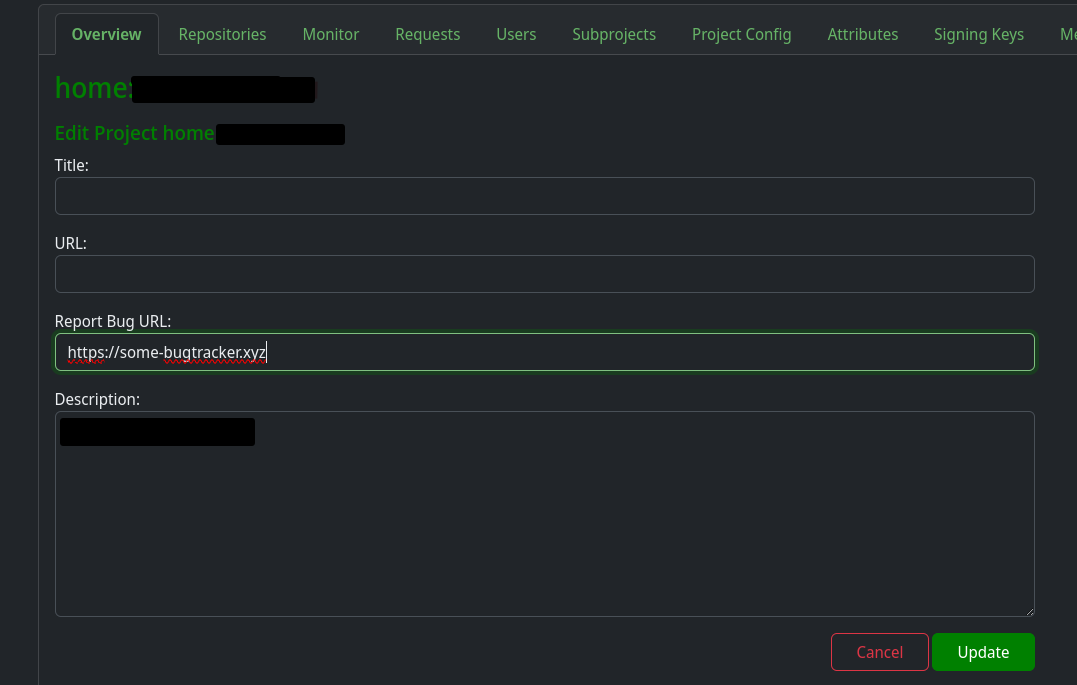
Enhance Your Descriptions with New Markdown Support
We’ve introduced markdown support for project and package descriptions, allowing you to create more dynamic and visually appealing content. With this, you can easily format your descriptions to include bold text, lists, links, and other elements that help highlight key information.
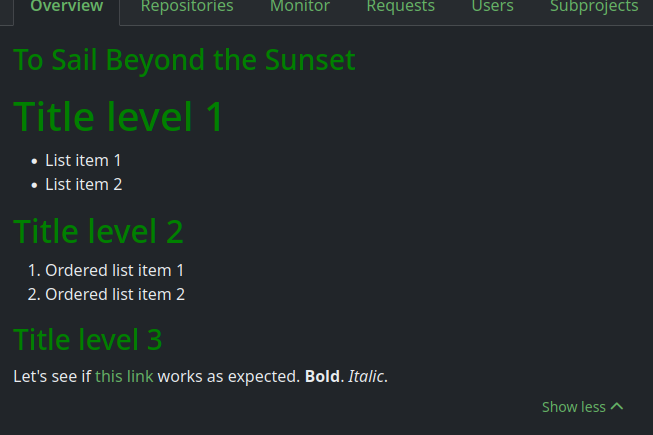
Number of watchers
The Watch button has been enhanced to display the total number of watchers, providing a clear indication of how many users have added a project, package, or request to their watchlist. This new feature offers valuable insights into the level of interest and engagement with specific items, allowing maintainers to gauge the attention a project or package is receiving.
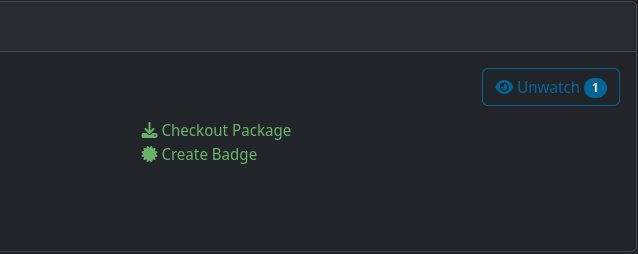
How To Give Us Feedback
There are two ways to reach us:
- On GitHub, by opening an issue and / or commenting on an already opened issue.
- On IRC, by talking directly to us. We are in the channel
#opensuse-buildserviceon Libera.Chat.
Please note that we favor GitHub to gather feedback as it allows us to easily keep track of the discussions.
