Improved communication and decision making in OBS Content Moderation
Over the past weeks, we’ve spent some time improving the Content Moderation feature within OBS. Users now have the ability to block other users. We focused on making it easier for Moderators to act on reports, by implementing “decision actions”, which allow Moderators to perform moderation actions while making decisions. We also created a dedicated comment section for Moderators to be able to discuss the report with the reporter.
Content Moderation is part of the beta program.
Our journey into content moderation began back in October 2023, initially addressing comment locks and report categories. Since then, we’ve expanded this feature to include canned responses and moderator decisions, facilitating smoother request reporting and the reporting of users from comments. Following that, we’ve honed in on optimizing canned responses and introducing various UI upgrades. This time we focused on improving the communication and decision making.
Blocking Users
Every user now has the ability to block any other user within OBS, making it easier to limit contact with users you might have disagreements with. This currently hides contents of the comments of the blocked user, so while you will still know that they have commented, you will not have to see what they wrote.
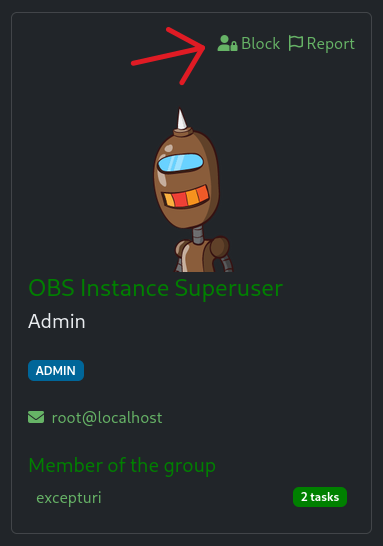
Decision Actions
Decision Actions reduce the amount of steps needed to take moderation actions, by combining Decisions and moderation actions. Now, instead of just cleared and favored Decision types, you have multiple favored options, that correspond to various moderation actions. This means that for instance whenever there is a Report on a Package or Project, a Moderator can create a Delete Request that removes the offending object. Here’s a full list of currently implemented Decision Actions:
- “Applying User Comment Restrictions” available when deciding on a Comment
- “Moderate a Comment” available when deciding on a Comment
- “Create a Delete Request” available when deciding on a Project or a Package
- “Delete User” available when deciding on a Request, a Comment or a User
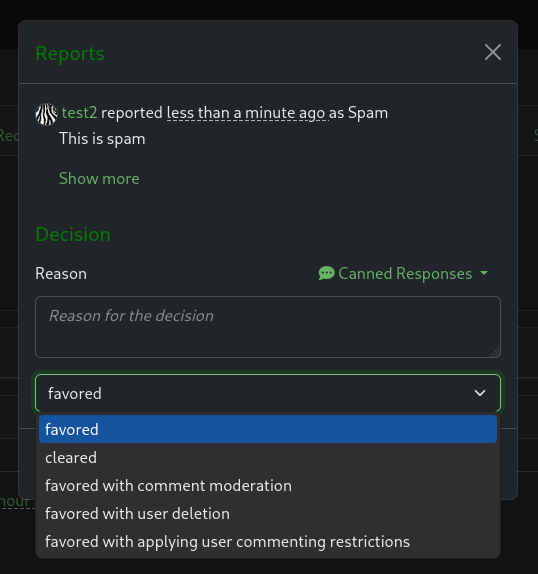
Commenting on Reports
Up until now, in order to ask a creator of a Report any questions, Moderators had to resort to using email. While a great solution to some, it’s not foolproof, so we needed to solve this within OBS. Now the Moderators can communicate with reporters using Report comments to discuss the report in full, get some more details they need, and act with more evidence and confidence.
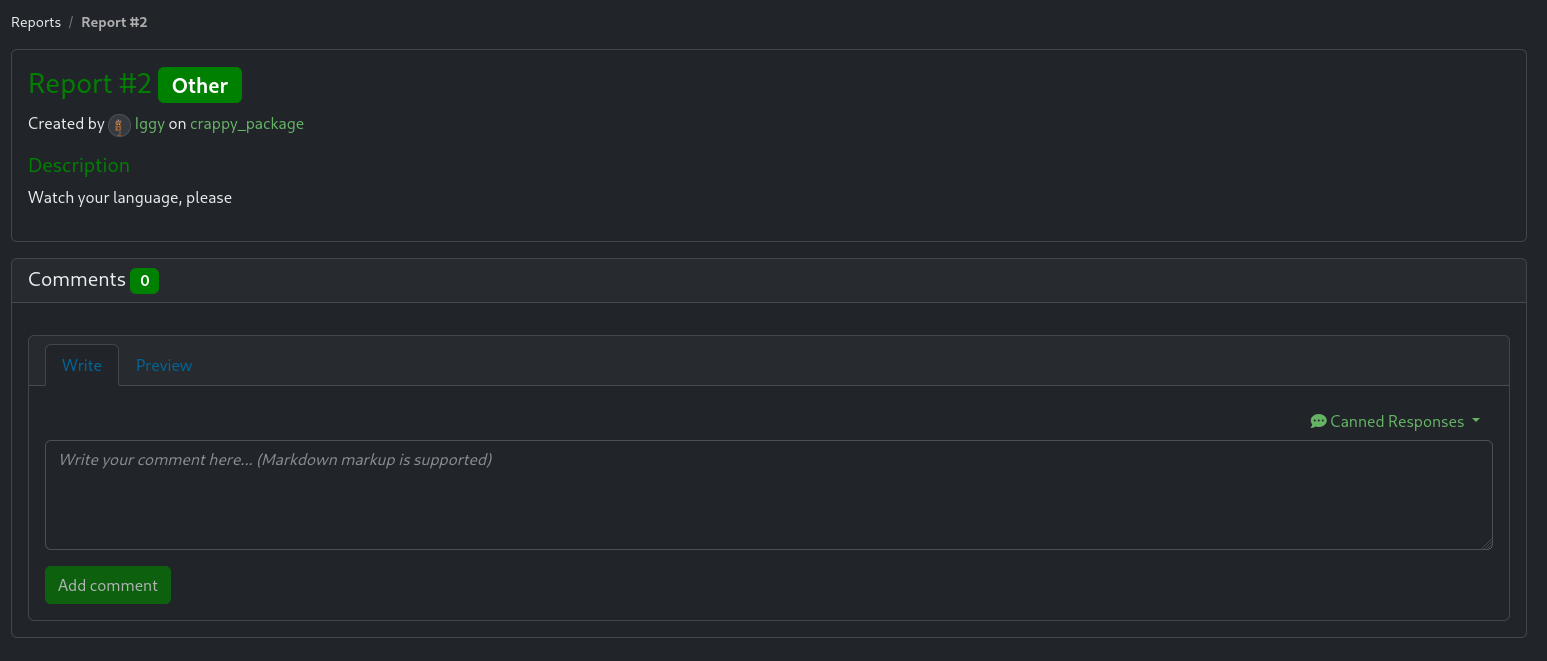
How To Give Us Feedback
There are two ways to reach us:
- On GitHub, by opening an issue and / or commenting on an already opened issue.
- On IRC, by talking directly to us. We are in the channel
#opensuse-buildserviceon Libera.Chat.
Please note that we favor GitHub to gather feedback as it allows us to easily keep track of the discussions.
