Enhancements in OBS Content Moderation: Canned Responses, User Insights, UI Upgrades, and Documentation Updates
Over the past few weeks, we’ve dedicated our efforts to enhancing content moderation within OBS. This time around, our focus has been on refining canned responses, implementing a comprehensive comment listing feature for individual users, making various UI enhancements, and updating our user documentation.
Content Moderation is part of the beta program.
Our journey into content moderation began back in October 2023, initially addressing comment locks and report categories. Since then, we’ve expanded this feature to include canned responses and moderator decisions, facilitating smoother request reporting and the reporting of users from comments. Following that, we’ve honed in on optimizing canned responses and introducing various UI upgrades, Last time we focused on improving the communication and decision making. This time we improved the report notifications for moderators. Then we follow up on improving canned responses UI and report overview.
Customizing Canned Responses
We’re excited to announce the addition of decision types for canned responses. Users now have the flexibility to tailor their canned responses to different scenarios. You can choose from three options: none, cleared, or favor.
Select none if you wish to apply the canned response to regular comments only. Opt for cleared or favor if you intend to use it specifically for moderator decisions.
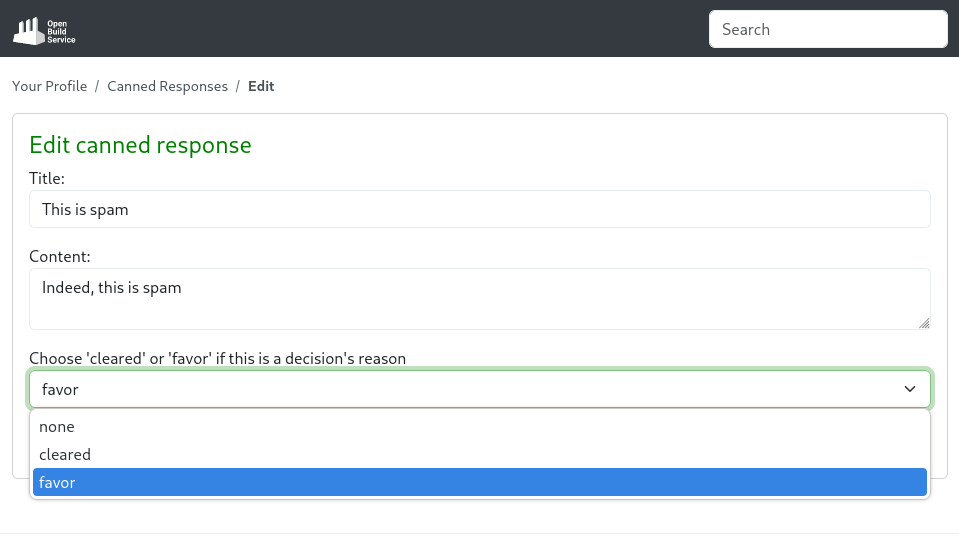
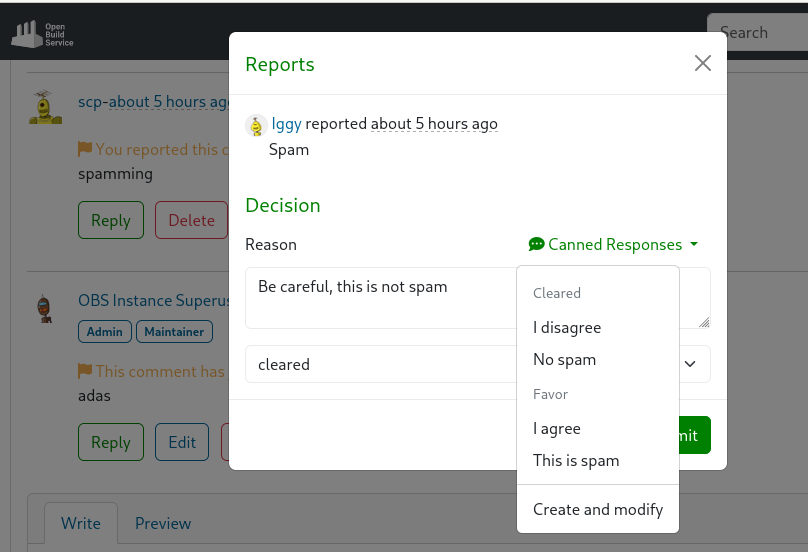
User-Specific Comment Listings
As a moderator have you ever wondered if a user’s behavior in one comment aligns with their conduct elsewhere? To address this, we’ve introduced a new feature to list all comments by a specific user.
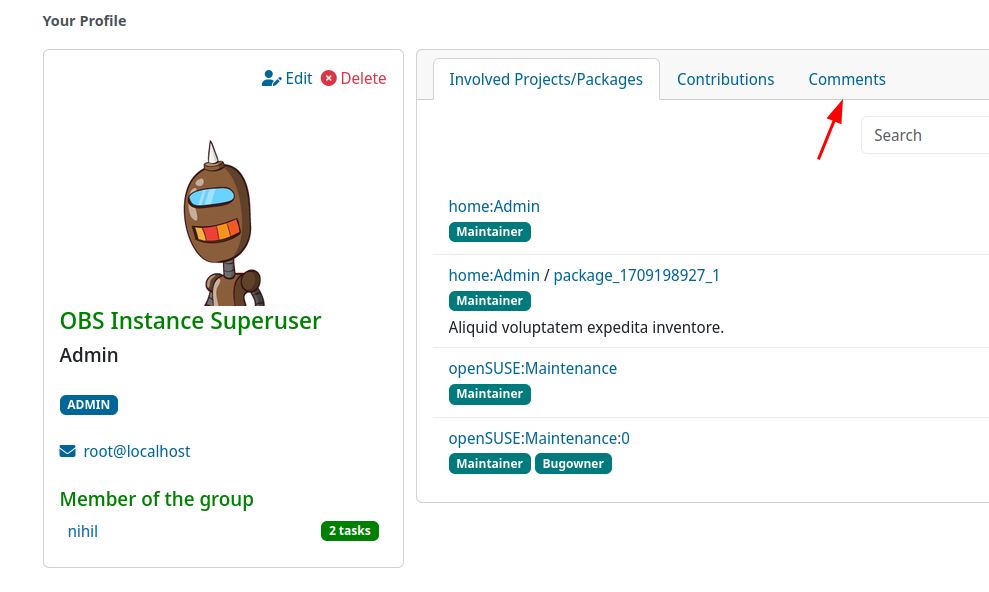
Comment History API
For those curious about a comment’s past, we’ve introduced a new API to retrieve its history. Explore this functionality in our API documentation.
UI Enhancements
We’ve rolled out several UI improvements, including a user status badge, which aids moderators in quickly assessing a user’s profile status.
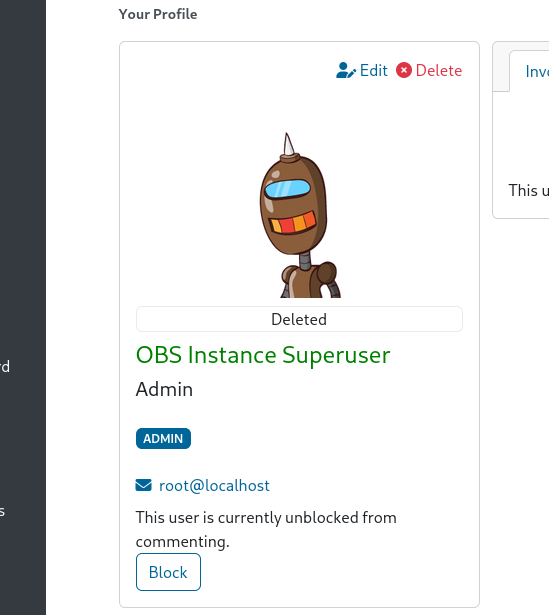
User’s role badge is also displayed on comments to help moderators.
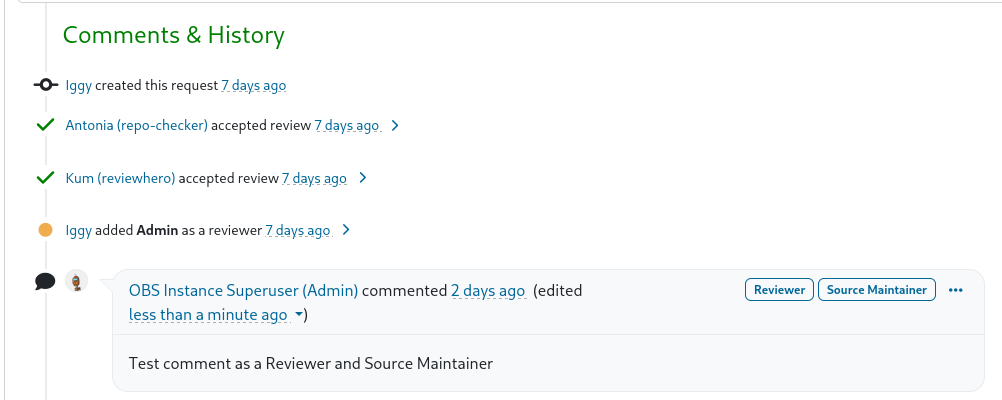
Updated Documentation on Reporting and Moderation
To assist users in understanding our moderation processes better, we’ve expanded our documentation. Check out this new chapter covering the report and moderation process for insights on how moderators operate and how to report problematic content effectively.
How To Give Us Feedback
There are two ways to reach us:
- On GitHub, by opening an issue and / or commenting on an already opened issue.
- On IRC, by talking directly to us. We are in the channel
#opensuse-buildserviceon Libera.Chat.
Please note that we favor GitHub to gather feedback as it allows us to easily keep track of the discussions.
