What's Wrong With My SCM/CI integration?
Many of you are taking advantage of the SCM/CI integration in OBS. Sometimes the integration fails and it’s hard to find out why. In the last weeks, we have focused on improving the error handling and adding more meaningful error messages to make things easier for you.
Haven’t you tried the SCM/CI integration yet? Please join the beta program and read our previous blog posts to learn about the topic.
We started off the continuous integration between OBS and GitHub/GitLab in May 2021, then made some improvements in June 2021. We introduced advanced features like reporting filters and support for self-hosted SCM together with a list of common pitfalls in July 2021 and in August 2021, we continued with two new steps and a UI for tokens. In September 2021, we supported more actions for pull/merge requests, improved the UI for tokens, and added support for push events and a rebuild step. In November 2021, we presented the user documentation and further improvements for the UI for tokens and workflow runs and more. We worked on UI and reporting improvements in February 2022, followed by a step to trigger services and the improvement of the error messages in April 2022. Afterwards, we clarified the separation between incoming webhooks and status reports in May 2022, then sharing tokens was made possible in June 2022. Later in July 2022, we added support for the SCM Bridge feature. Around September 2022, the feature was considered stable, so we enabled it for all the OBS users, but that wasn’t the end; later in September we reached the milestone of supporting Gitea on top of GitHub and GitLab. In December 2022 we introduced placeholder variables in addition to a customizable configuration file location. Later on we brought notifications for failed workflow runs, and now we introduced a new way of listing the events by multiple filter parameters
This feature is documented in the SCM/CI Workflow Integration chapter of the OBS User Guide.
The Workflow Runs Page Helps You Understand
You can find the list of workflow runs on Profile > Manage Your Tokens.
The workflow runs are there to help you understand what’s going on with every workflow you run: its state, the sources and artifacts involved etc. But probably the most interesting piece of information is in the Response tab, where you can check if everything went well or you can read a descriptive error if something went wrong.
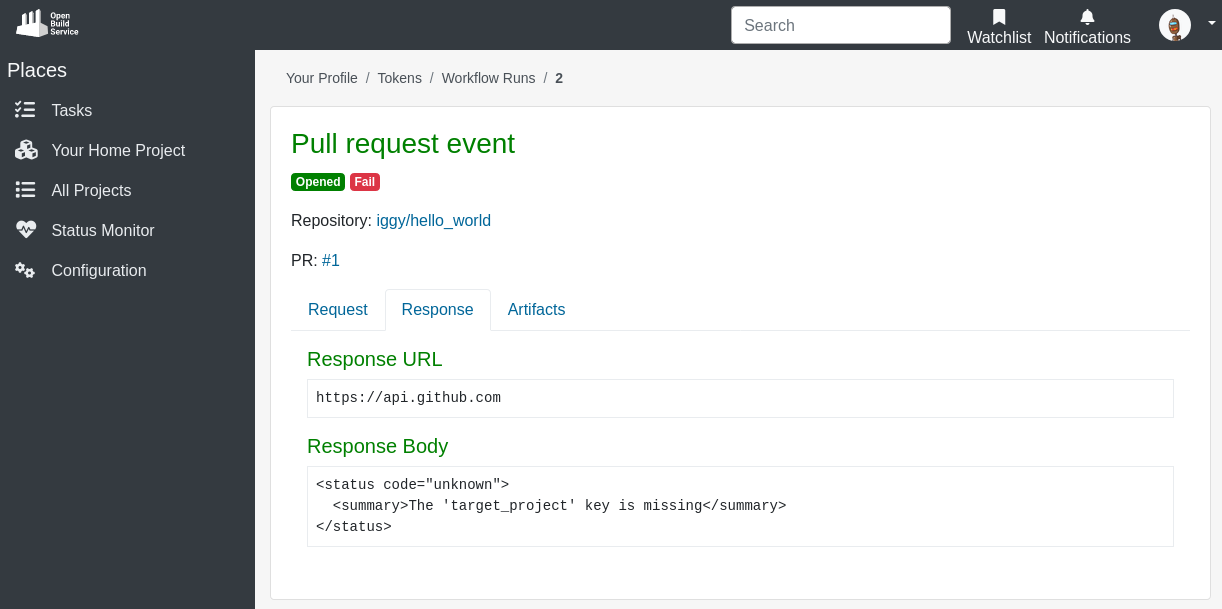
Thanks to the errors displayed on that tab you can learn if your configuration file is incorrect, if there was any problem while performing the steps and, from now on, you can also see if there was any issue when OBS tried to report back to the SCM.
How To Give Us Feedback
There are two ways to reach us:
- On GitHub, by opening an issue and / or commenting on an already opened issue.
- On IRC, by talking directly to us. We are in the channel
#opensuse-buildserviceon Libera.Chat.
Please note that we favor GitHub to gather feedback as it allows us to easily keep track of the discussions.
