Request Page Redesign - Facilitating the Review Process
Collaboration is the heart of the OBS project. Therefore, we have been working on the request page redesign for a while, the page where most of the collaboration happens. This time, we have focused on improving the handling of requests with multiple actions, facilitating the review process by enhancing the code changes and helping out with decision-making, among others.
The request redesign is part of the beta program.
We started the redesign of the request workflow in August 2022. Then, in September 2022, we focused on the support of multi-action submit requests. We continued in October 2022 with improvements regarding the Build Results tab and superseded conversations, and we presented build results with a pinch of salt in November 2022. In January 2023, we worked on facilitating the review process. In February 2023 we enhanced the review process with comments on changes. Later, in April 2023, we focused on improving the comments on changes and supporting new types of actions. In June 2023 we worked on maintenance action types. In July 2023 we introduced Set Bugowner action and diff comments for non-beta users. In September 2023 we focused on Build Results Summary Gets Into Shape. Later 2023, in November, we added the Build Status Refresh and Other Insights on Our Request Page. The year 2024 started with Revamping the Request Build Status Page and Introducing the Dark Mode. We continued in February with Build Results Summary Chart Links to Build Results Overview and in April with Improvements On the Redesigned Request Page. In April 2025 we worked again on the Request Page by improving UI/UX aspects. In July, we introduced Two More Steps Toward a Better Requests Page. And in August we expanded the feature by RPM Lint Results for Multibuild Flavors and other Improvements and RPM Lint Filtering.
Handling Multiple Actions
Sometimes you have to deal with many actions in one single request. With the page redesign, you have to move along a dropdown list of actions to select the one you want to review next. It’s easy to get lost, we know. That’s why we now offer a way to mark those you have already seen.
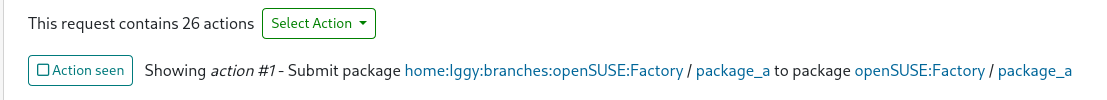
Apart from that, detecting which is the current action is easier from now on:
- it is better highlighted in the dropdown list,
- the dropdown always scrolls towards the current action once you open it,
- you will always see the position of the action in comparison with the total number of actions
But an image is worth a thousand words:
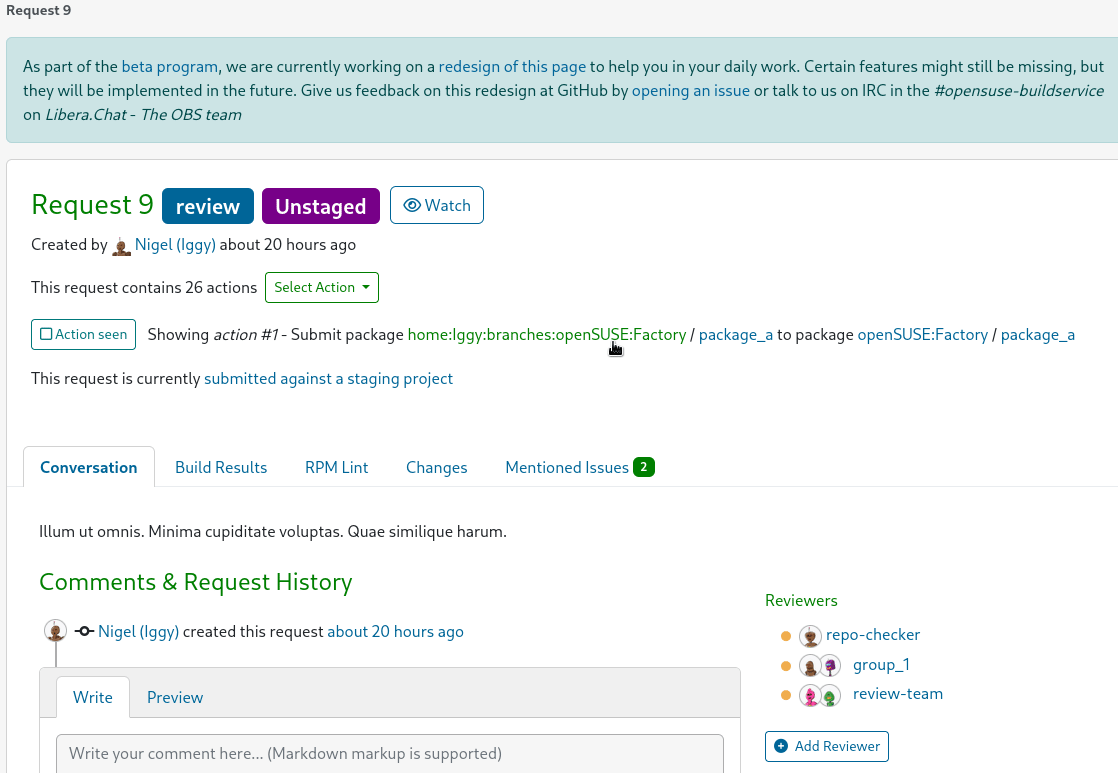
Reviews Summary
To accept, or not to accept, that is the question. And to help you out with the decision-making, we display a summary of the reviews right before the buttons to accept, revoke, decline or re-open the request.

Enhancing Code Changes
Please compare these two images:


We are sure you perceive the difference. Apart from increasing the spacing, line numbers correctly map to the changed lines.
We are doing things differently behind the scenes, which allows us to have a more versatile code editor for changes. There is more to come. Stay tuned!
How To Give Us Feedback
There are two ways to reach us:
- On GitHub, by opening an issue and / or commenting on an already opened issue.
- On IRC, by talking directly to us. We are in the channel
#opensuse-buildserviceon Libera.Chat.
Please note that we favor GitHub to gather feedback as it allows us to easily keep track of the discussions.
