Labels and Assignment Improvements
On our latest development iteration we have introduced new filtering capabilities using labels and we have polished the Submit Request workflow when there are assigners involved. These improvements make managing and tracking your work more efficient and organized.
These updates are part of the Labels and Foster Collaboration beta program. You can find more information about the beta program here.
Our efforts to foster collaboration started in August 2024, when we introduced labels and bug report links. Next, we improved labels to foster collaboration, allowed labeling projects and introduced the functionality of managing labels with the API. Building on that, we introduced Assignments. Recently, we’ve introduced package version tracking based on the Release Monitoring which has been enhanced with the Package Version Information. Then label-based filtering and automatic unassignments when a request is accepted. Now Package Version Tracking gained new capabilities like upstream release notifications and user documentation.
Label-Based Filtering
Managing a high volume of packages, requests and notifications just got easier. We’ve introduced the possibility to filter and organize your work using labels.
In case you are not familiar with labels yet we’ve published dedicated documentation for the labels feature.
Packages by Label
Clicking on a label within the package list, inside a project page, will instantly show you a filtered list of all other packages carrying that same label. This makes tracking related packages more intuitive than ever.

Requests by Label
The Your Requests page now allows you to filter requests based on applied labels. Type the name of the label you want to focus on and you’ll get only the related requests.
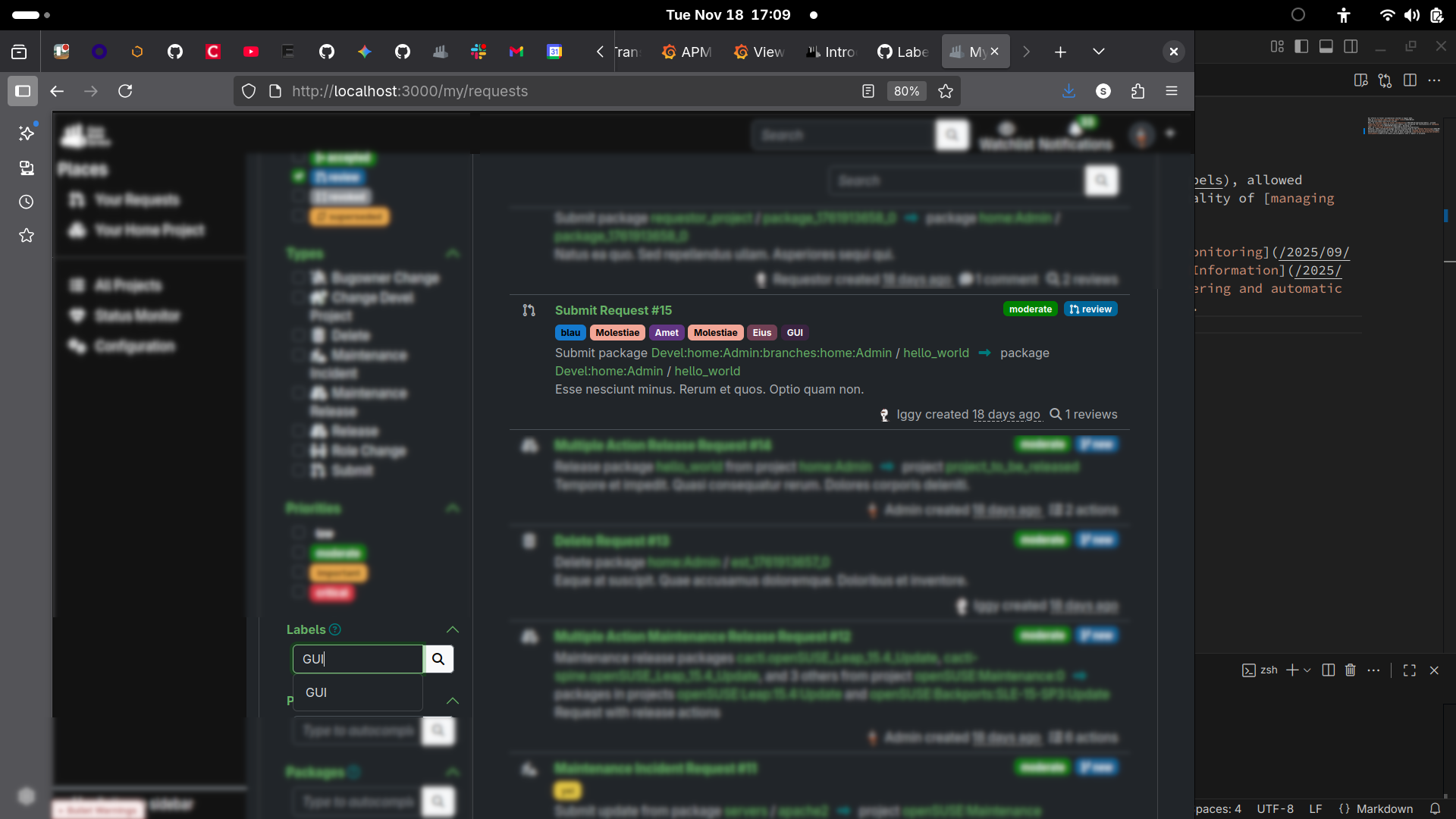
Notifications by Label
We know how critical it is to manage your inbox effectively. Following the introduction of labels for certain notifiable items (like Package and Request), you can now also filter your notifications based on these labels. This means less noise and quicker identification of the notifications that matter most to your current tasks.
Automated Package Assignment Management
Did you know you can assign a responsible person for a specific package? That’s what we call Assignment and is a feature we introduced recently. However, so far, you had to manually remove your user assignment from a package after your related submit request was accepted. Now, right after the acceptance, the package automatically expires the current assignment, saving some manual steps on your daily work.
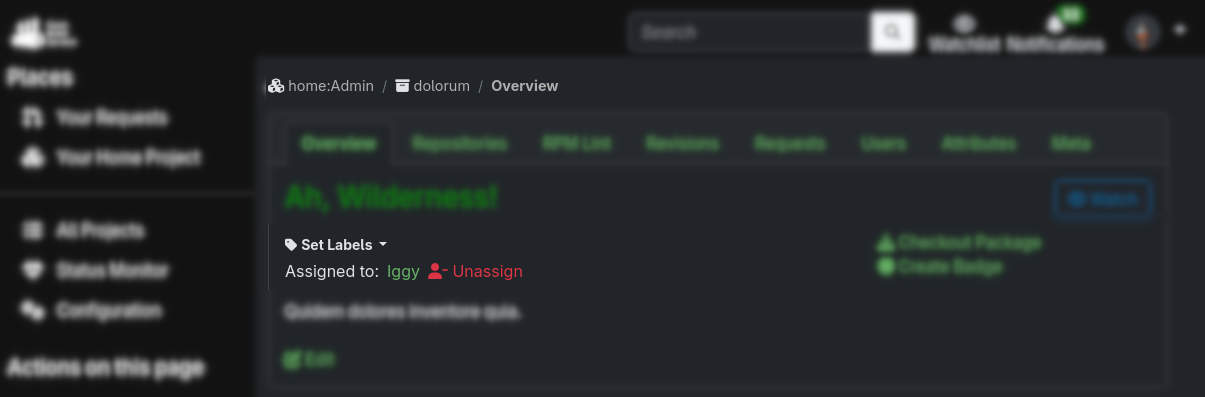
How To Give Us Feedback
There are two ways to reach us:
- On GitHub, by opening an issue and / or commenting on an already opened issue.
- On IRC, by talking directly to us. We are in the channel
#opensuse-buildserviceon Libera.Chat.
Please note that we favor GitHub to gather feedback as it allows us to easily keep track of the discussions.
